
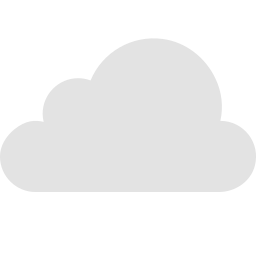
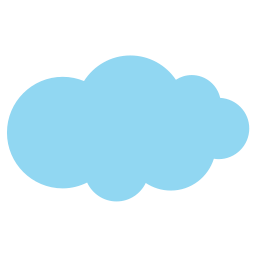

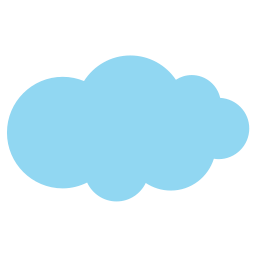
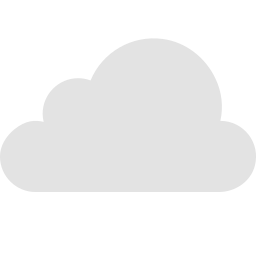


When they go low, we go high
너무 소심하고 까다롭게 자신의 행동을 고민하지 말라. 모든 인생은 실험이다. 더 많이 실험할수록 더 。더 。 더 。발전한다 。 -폴리아모리--
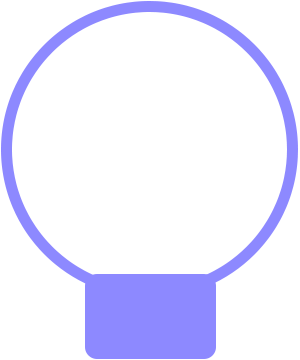 49
49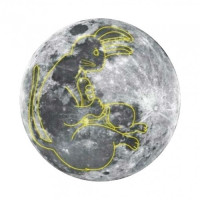
-
 확실한 신원
확실한 신원폴리아모리(@linkkorea)

- 27 팔로워
- 19 팔로잉
- 그냥, 그렇,게, 잠시.
-
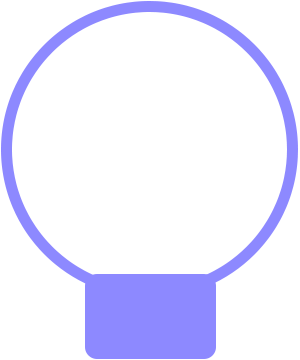 49
49 폴리아모리 (@linkkorea)2022-08-07 16:1520대가 하늘색 3
폴리아모리 (@linkkorea)2022-08-07 16:1520대가 하늘색 3
30대가 초록색
40대가 보라색
50대 분홍인데...
60 무지개색 ? 오렌지빛이에요 테두리댓글 4
-
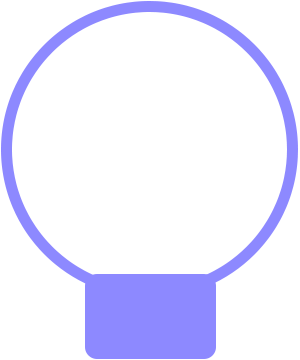 49
49 폴리아모리 (@linkkorea)2021-02-13 10:38<a href='https://ifh.cc/v-44HyQI' target='_blank'><img src='https://ifh.cc/g/44HyQI.gif' border='0'></a>
폴리아모리 (@linkkorea)2021-02-13 10:38<a href='https://ifh.cc/v-44HyQI' target='_blank'><img src='https://ifh.cc/g/44HyQI.gif' border='0'></a>
댓글 0
-
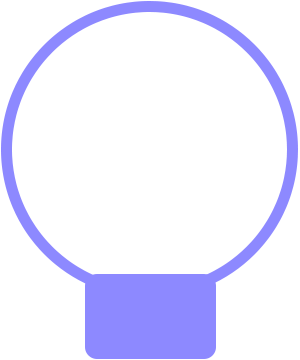 49
49 폴리아모리 (@linkkorea)2020-11-06 17:53
폴리아모리 (@linkkorea)2020-11-06 17:53
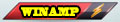
파일전송 윈엠프댓글 0
-
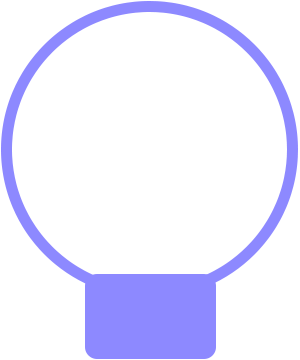 49
49 폴리아모리 (@linkkorea)2020-10-23 22:21
폴리아모리 (@linkkorea)2020-10-23 22:21
대용량 파일 전송
https://send-anywhere.com/
<a href="https://send-anywhere.com/" target="_blank">https://send-anywhere.com/</a>댓글 0
-
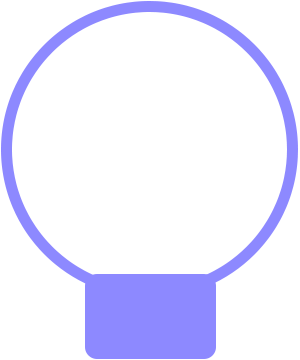 49
49 폴리아모리 (@linkkorea)2020-10-23 22:16
폴리아모리 (@linkkorea)2020-10-23 22:16
;<EMBED style="WIDTH: 79px; HEIGHT: 28px" height=23 type=application/x-shockwave-flash width=80 src=http://www.clocklink.com/clocks/5005-green.swf?TimeZone=JST& wmode="transparent" allownetworking="internal" allowx-scriptaccess="sameDomain">댓글 0
-
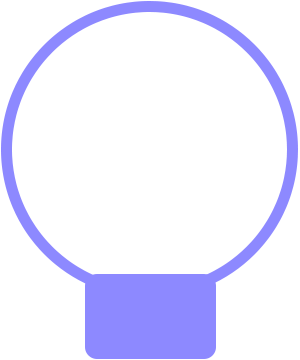 49
49 폴리아모리 (@linkkorea)2020-10-23 22:14
폴리아모리 (@linkkorea)2020-10-23 22:14
<CENTER>
<P> <EMBED style="WIDTH: 76px; HEIGHT: 26px" height=26 type=application/x-shockwave-flash width=76 src=http://www.clocklink.com/clocks/5005-red.swf?TimeZone=JST& wmode="transparent" allownetworking="internal" allowx-x-x-x-x-x-x-x-x-x-scriptaccess="sameDomain">
</P>
댓글 0
-
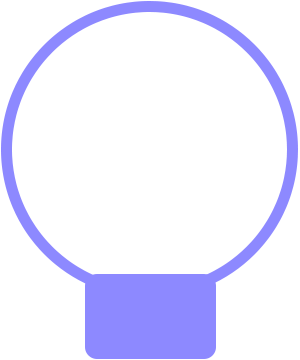 49
49 폴리아모리 (@linkkorea)2020-03-28 19:13
폴리아모리 (@linkkorea)2020-03-28 19:13
http://coffee.ne.kr/inlive/free/?key=file파일전송댓글 0
-
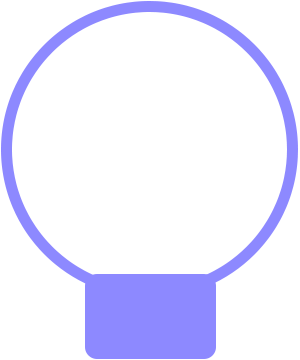 49
49 폴리아모리 (@linkkorea)2019-05-19 15:22
폴리아모리 (@linkkorea)2019-05-19 15:22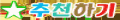

...................
댓글 0
-
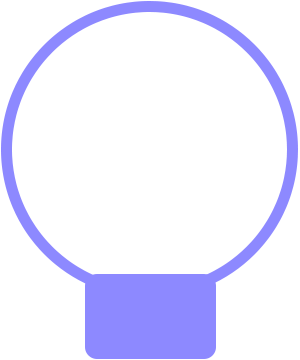 49
49 폴리아모리 (@linkkorea)2018-05-23 09:43
폴리아모리 (@linkkorea)2018-05-23 09:43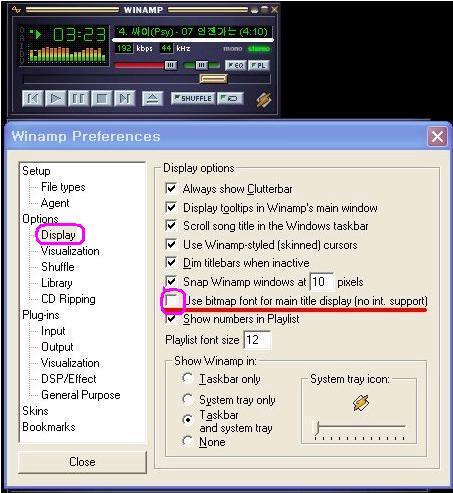
윈앰프에 음악 타이틀이 안 보일 때
컨트롤 + p 하시면 설정창이 뜸니다
영어로 되어 있으나 한글버전도 똑같아요
밑에 그림처럼 빨간 밑줄친부분
"체크 해제" 하시면 해결될겁니다.
아 참 그리고 윈엠프를 다시 재빨리 껏다 다시 플레이 해보세요. (컴재부팅 아님.)
댓글 0
-
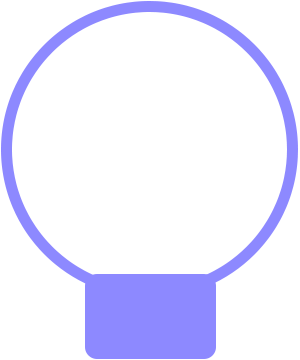 49
49 폴리아모리 (@linkkorea)2018-05-23 09:41
폴리아모리 (@linkkorea)2018-05-23 09:41
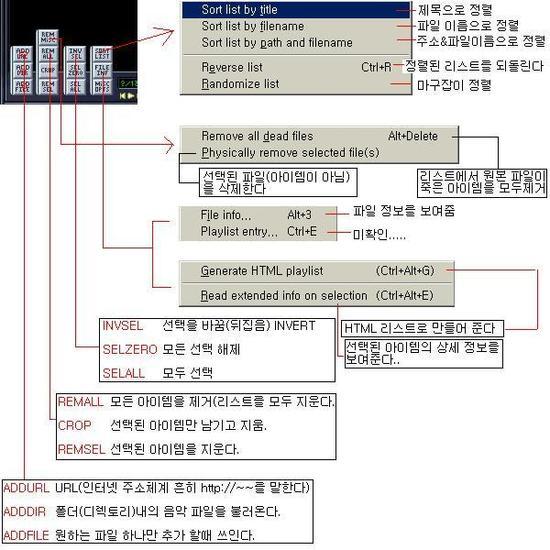
winamp 설치후 각 버튼 사용법입니다.방송을 청취 하시는분은 기본적인것만 아시면 되고방송을 직접 하시는분은 좀 세밀하게 아실 필요가 있답니다
그림2 하단 버튼 설명
(아래그림 설명은 영어로 나왔으나설명 순서는 똑같으니 잘 참고 하십시요)
댓글 0
- 쪽지보내기
- 로그방문
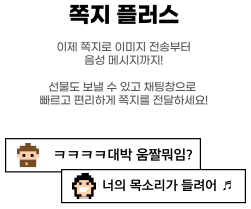
 개
개
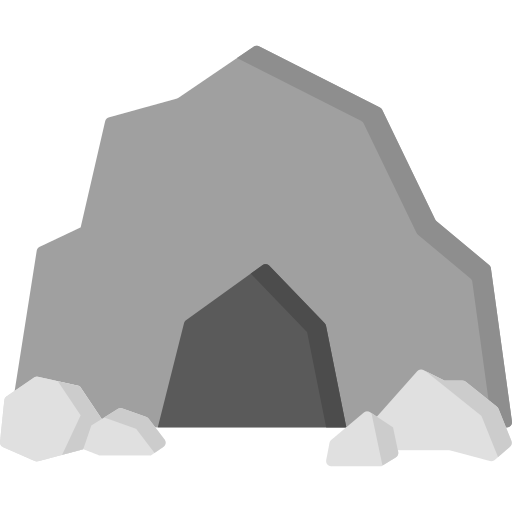
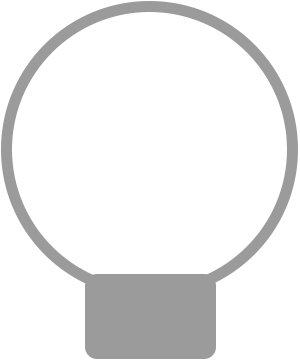

 젤리 담아 보내기 개
젤리 담아 보내기 개 로즈 담아 보내기 개
로즈 담아 보내기 개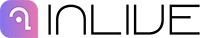


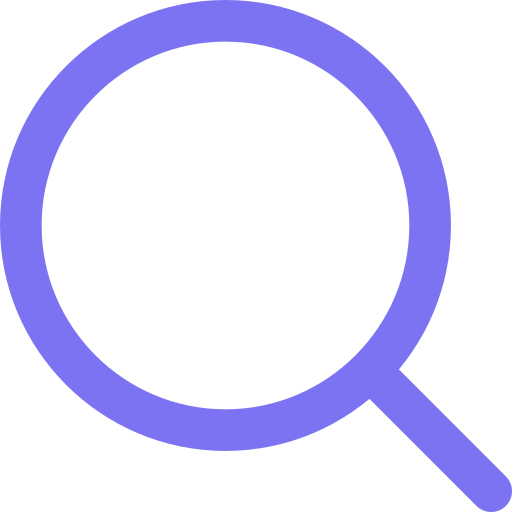




 0
0 신고
신고